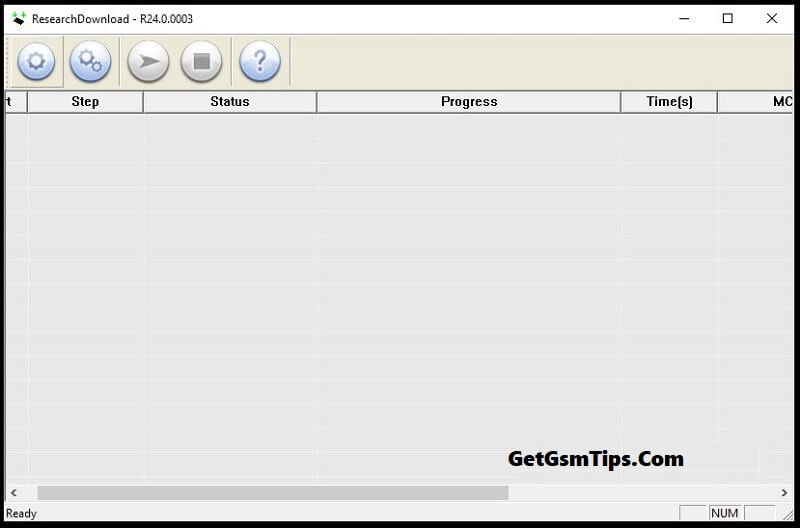
Download SPD Research Tool SmartPhone Flash Tool works for Spreadtrum chipset stock firmware flash file install or flash easily.
if you need the latest version and old version SPD Research Tool then you have come to the right place. you need updated version SPD flash tool and try to Install file on your Spreadtrum devices need download tools and flashing guide this articles for you.
Feature Of SPD Research Tool
It allows flashing PAC firmware only to Spreadtrum devices, allows flash Recovery or custom recovery load Pac file, it allows verifying test the external memory, Ram, Emmc, Nand, it allows format device auto and manual, hard resat and ETC.
SPD Research Tool Download
Spd Flash Tool allows you to flash the pac Stock ROM on your Spreadtrum powered devices and also helps you to remove screen lock and FRP lock on your smartphone.
Tools Name: SPD Research Tool (SPD Flash Tool)
Compatible: Windows Computer
Requirements: Pc, Laptop, Usb Cable, SPD Driver, Pac File
| Download | SPD Research Tool |
| Google Drive – Mega | SPD Research Tool R24.0.0003 (New) |
| Google Drive – Mega | SPD Research Tool R23.19.5101 |
| Google Drive – Mega | SPD Research Tool R23.19.3301 |
| Google Drive – Mega | SPD Research Tool R23.0.0001 |
| Google Drive – Mega | SPD Research Tool R22.19.1301 |
| Google Drive – Mega | SPD Research Tool R21.0.0001 |
| Google Drive – Mega | SPD Research Tool R19.0.0001 |
| Google Drive – Mega | SPD Research Tool R17.0.0001 |
| Google Drive – Mega | SPD Research Tool R2.9.9015 (Old) |
How To Use SPD Research Tool
- Download and extract SPD Flash Tool on your computer.
- Extract Your Stock ROM Firmware Flash File.
- Install Spreadtrum Cpu USB Driver On Your Computer.
- Open SPD Flash Tool Folder (UpgradeDownload.exe).
- Locate the Right Pac Stock Firmware Flash File.
- After Locate Firmware Then Click the Start Downloading button.
- Now, Connect Your Spreadtrum Device in Flash Mood.
- Flashing completed you have seen a passed notice.