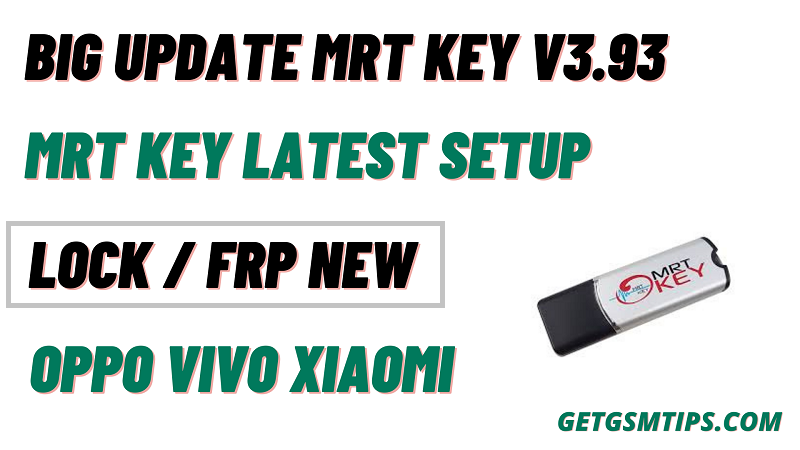
Download MRT Key V3.93 New update Mobile Repair Tool Dongle SmartPhone Flash and lock remove Xiaomi, Vivo, Oppo, Huawei, and the more latest android device works easily.
if you need latest version and old version MRT Key setup file then you have come to the right place. you need updated version MRT Key Setup file and try to Install file on your pc and need full guide this articles for you.
Feature Of MRT Key V3.93
The MRT software has many apps, such as:
- update hw flash add emui 10 10.1 system flash support
- new update hwflasher add new fastboot to erecovery (fastboot to download mode) like mate30 mate30 pro…
- New update hwflasher add med moa ksy Huawei mtk phone remove account and FRP phone
- (MTK 6765 6762 6761…)
- New update adds remove Huawei account with USB debug (ex, if mobile working normal, can in the system enable USB to debug, just one click can remove account)
- New update adjust Huawei server unlock, the old system, like emui 5 emui7
- more Stable server update
- One-click unlock frp
- Unlock bootloader One click
- Write factory recovery and erecovery
- The new update adds Vivo y70 unlock!!!
- New Vivo Demo Unlock
- The update adds Vivo S1 Pro V15Pro(UFS Version) X27 PD1838 U20 V17 V17Pro U20…
- The Vivo Qualcomm 675 CPU) unlock password(factory reset)
- Vivo account support you need open mobile and into edl.
- OPPO and Redmi MTK 6765&6875 Supported for Format / Erase Frp /and Write Flash.
- Added META UNLOCK UFS (meta 5G)
- Support MTK6779 for Factory Reset
- Added MTK 6771 6771V(EMMC UFS ) for Format, FRP Erase, Write flash. and more
MRT Key V3.93 Download
MRT Key V3.93 allows you to flash the Stock ROM on your Mediatek, Qualcomm, and more also helps you to remove screen lock and FRP lock on your smartphone.
Tools Name: MRT Key V3.93 (Need MRT Dongle)
Compatible: Windows Computer
Note: You need to Install libsusb and filter MTK_USB Drivers Software
| Download | MRT Dongle Version |
| Google Drive – Mega | MRT_V3.93 (New Version) |
How To Use MRT Dongle
- Download and extract MRT Dongle setup file on your computer.
- Install Mediatek, Qualcomm USB Driver On Your Computer.
- Remove Oppo Lock Open MRT Tool and go oppo tap.
- Connect EDL mode and select format fs then click start button.
- Flashing completed you have seen all is done message.