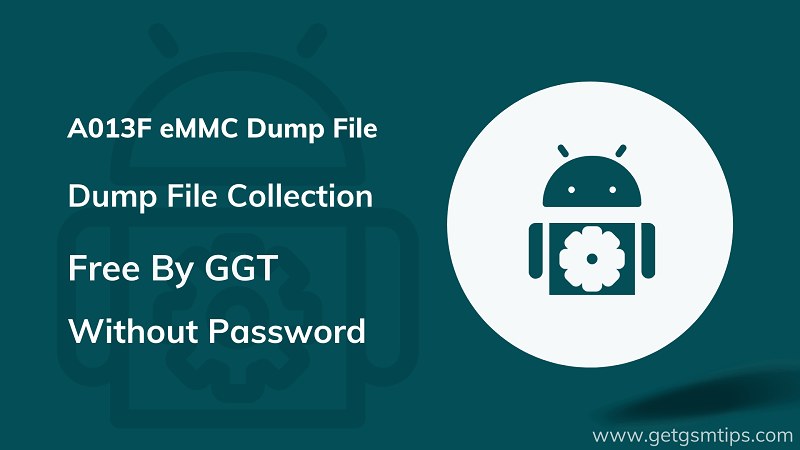
Samsung A013F eMMC Dump File, The Dump file backup by EasyJtag plus & UFI box. Samsung SM-A013F Dump file is used to boot repair a dead, Partition EMMC Repair phone and maybe flashed using any of the Boot repair Boxes available on the market today.
Dump File is a runs your device operating system a body your device this flash file, If you have any hard brick problem after the flash dead your Galaxy A01 Core device its most common problem don’t worry just install the Dump File on your device definitely solve your problem, the most device gets hard brick because of the carelessness of some users.
eMMC Dump File Benefits
if you have any kind of software issue dead problem on your device that needs flash on a Galaxy A01 Core, The Dump File will help you Boot Repair or re-install the Stock Firmware (OS) on your Mobile Device. In addition, the Flash File (ROM) also enables you to repair the Mobile device if facing any Software Issue Hang Logo or Dead Issue Samsung SM-A013F.
Samsung A013F eMMC Dump File Download
Samsung Galaxy A01 Core Dump File Repair Stock ROM Without Password
Full Dump Firmware For Samsung SM-A013F
Galaxy A01 Core SM-A013F Download All Latest Binary eMMC Flash File
File Password: getgsmtips.com
| Download | Samsung SM-A013F |
| Google Drive – AFH | A013F_U1_(A013FXXU1ATJ4)_Scatter_File_Dead_Boot_Repair |
Requirements
- Download latest Version Samsung USB Driver
- Download Latest Version Odin Tool, UFI.
- This ROM work only on the Galaxy A01 Core.
- Minimum Charge Your device 50%.
- Must be Backup your all personal data.
How to install Dump File on Samsung A013F
- Download and Unzip the Samsung dump file.
- Install UFI box setup file or any repairing tool.
- Connect and open the UFI toolbox.
- Now, connect your eMMC chip to the Pc.
- Then click on the Identify eMMC.
- After successfully connecting the eMMC, you will see the complete information of the eMMC chip.
- Locate the dump file (EXTCSD, User area, Boot1, and Boot2 file).
- Now, click on Write.